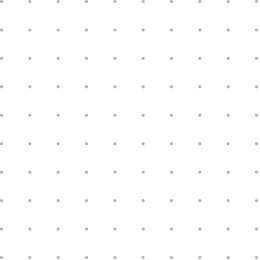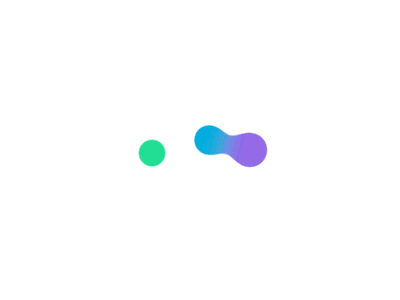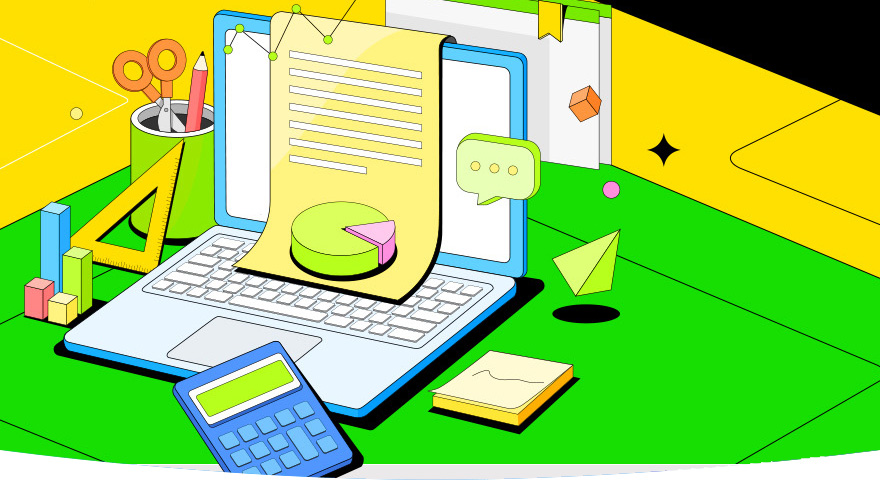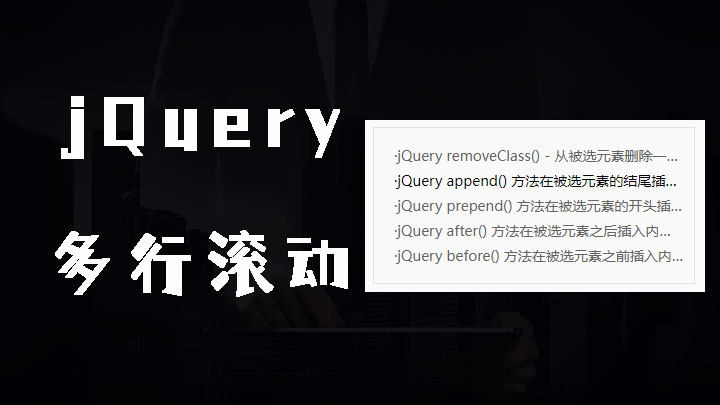
很多网站都需要做一个公告新闻滚动效果,下面介绍一个每次可以实现滚动一行或者多行的jQuery滚动代码
关键js与说明
<script type="text/javascript">
//滚动插件
(function ($) {
$.fn.extend({
Scroll: function (opt, callback) {
//参数初始化
if (!opt) var opt = {};
var _this = this.eq(0).find("ul:first");
var lineH = _this.find("li:first").height(), //获取行高
line = opt.line ? parseInt(opt.line, 10) : parseInt(this.height() / lineH, 10), //每次滚动的行数,默认为一屏,即父容器高度
speed = opt.speed ? parseInt(opt.speed, 15) : 8000, //卷动速度,数值越大,速度越慢(毫秒)
timer = opt.timer ? parseInt(opt.timer, 20) : 10000; //滚动的时间间隔(毫秒)
if (line == 0) line = 1;
var upHeight = 0 - line * lineH;
//滚动函数
scrollUp = function () {
_this.animate({
marginTop: upHeight
}, speed, function () {
for (i = 1; i <= line; i++) {
_this.find("li:first").appendTo(_this);
}
_this.css({ marginTop: 0 });
});
}
//鼠标事件绑定
_this.hover(function () {
clearInterval(timerID);
}, function () {
timerID = setInterval("scrollUp()", timer);
}).mouseout();
}
})
})(jQuery);
$(document).ready(function () {
$("#scrollDiv").Scroll({
line: 4, //每次滚动的行数
speed: 500, //卷动速度,数值越大,速度越慢(毫秒)
timer: 1000 //滚动的时间间隔(毫秒)
});
});
</script>line 可以设置每次滚动的行数,你可以设置每次滚动一行或者多行
参数说明
line: 4, //每次滚动的行数
speed: 500, //卷动速度,数值越大,速度越慢(毫秒)
timer: 1000 //滚动的时间间隔(毫秒)